Edit Deal
To edit a pending deal:
- Go to Deals and click on the deal you want to edit.
- On 'View deal', click the EDIT button.
- You can change the amount, status, stage, expected closing date and the products in this page.
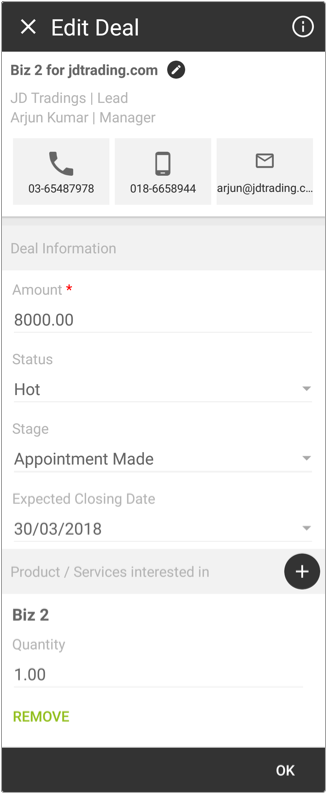
Note:
If you want to edit the deal name, click the button next to the deal name.
button next to the deal name.
You will be navigated to another page, where you can fill in the new deal name, and the reason of change.
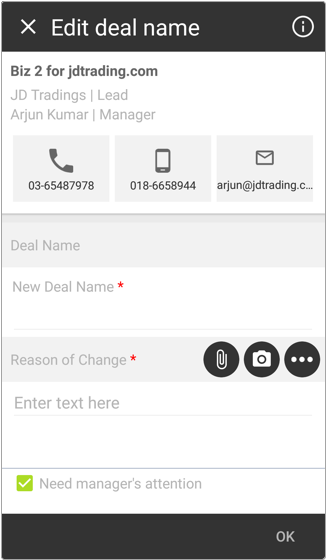 Find out more on Change Deal Name.
Find out more on Change Deal Name.
If you are editing a deal with Quotation Sent stage, you will see an additional "Quotation No." field. You can change the quotation number here if you want, and upload a new quotation file by clicking on the upload icons.
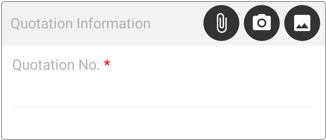
- Once you are done editing, click OK to save the changes.
You will be asked whether you want to update the journal for the deal. Select YES if you want to update the journal. Otherwise, just tap NO.
The above steps are for editing a pending deal. If you want to edit an order received deal or an invoiced deal, please refer to Edit Order and Edit Invoice.
Did not find an answer to your question? Write to us at support@salesshaper.com