Assign or Transfer Accounts to Other Sales Reps
As a Sales Manager or Assistant Sales Manager, you are able to assign new accounts to your sales team, or to transfer the ownership of an account to another salesperson, when the original owner has left or resign from the company.
To do so, click on ACCOUNTS from the menu panel. Then:
- Select the accounts that you want to assign or transfer to your sales user.
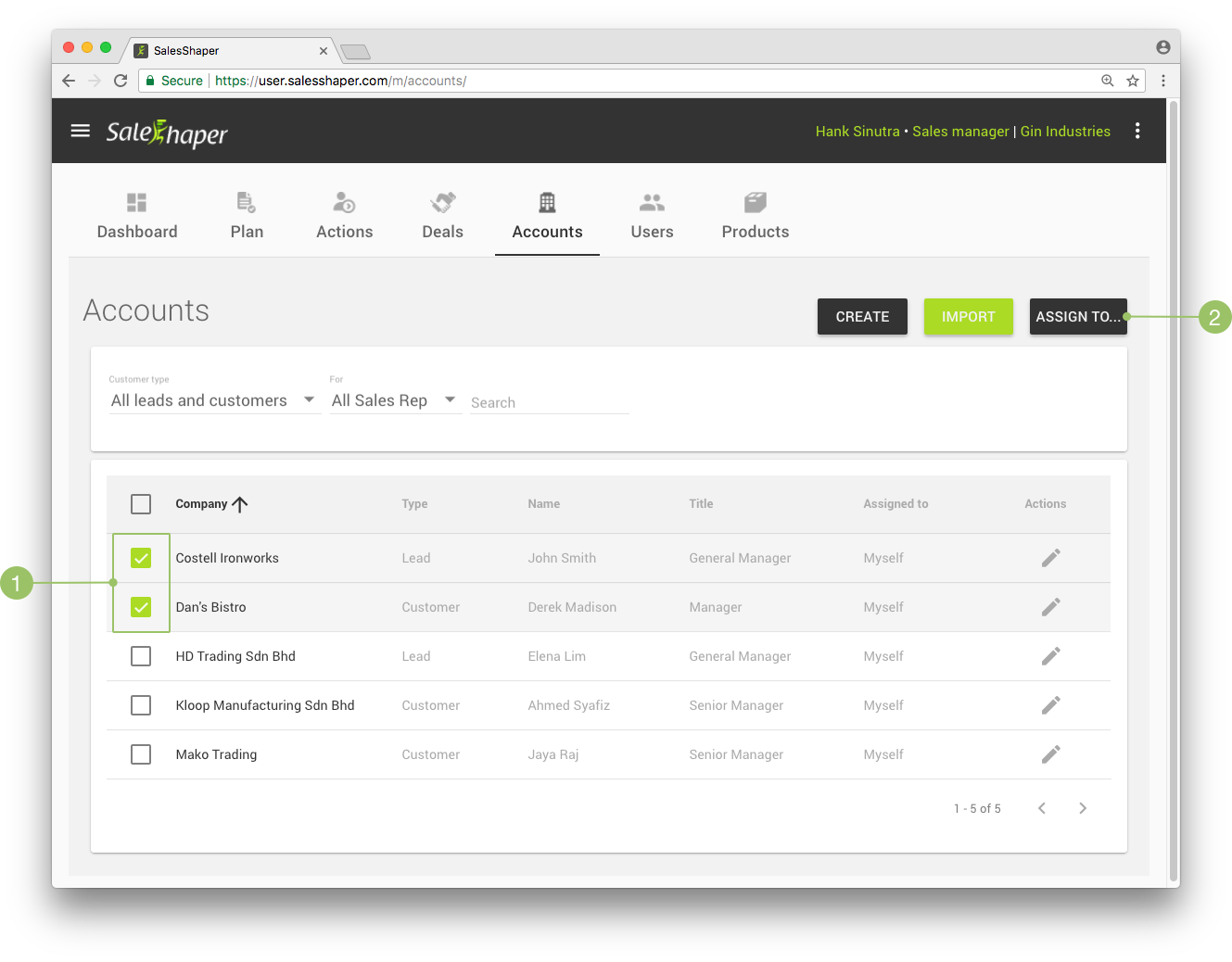
- Then, click the ASSIGN TO... button.
- A pop-up box like the image below will be displayed.
Here, select the salesperson that you want to assign with the selected accounts, and click ASSIGN.
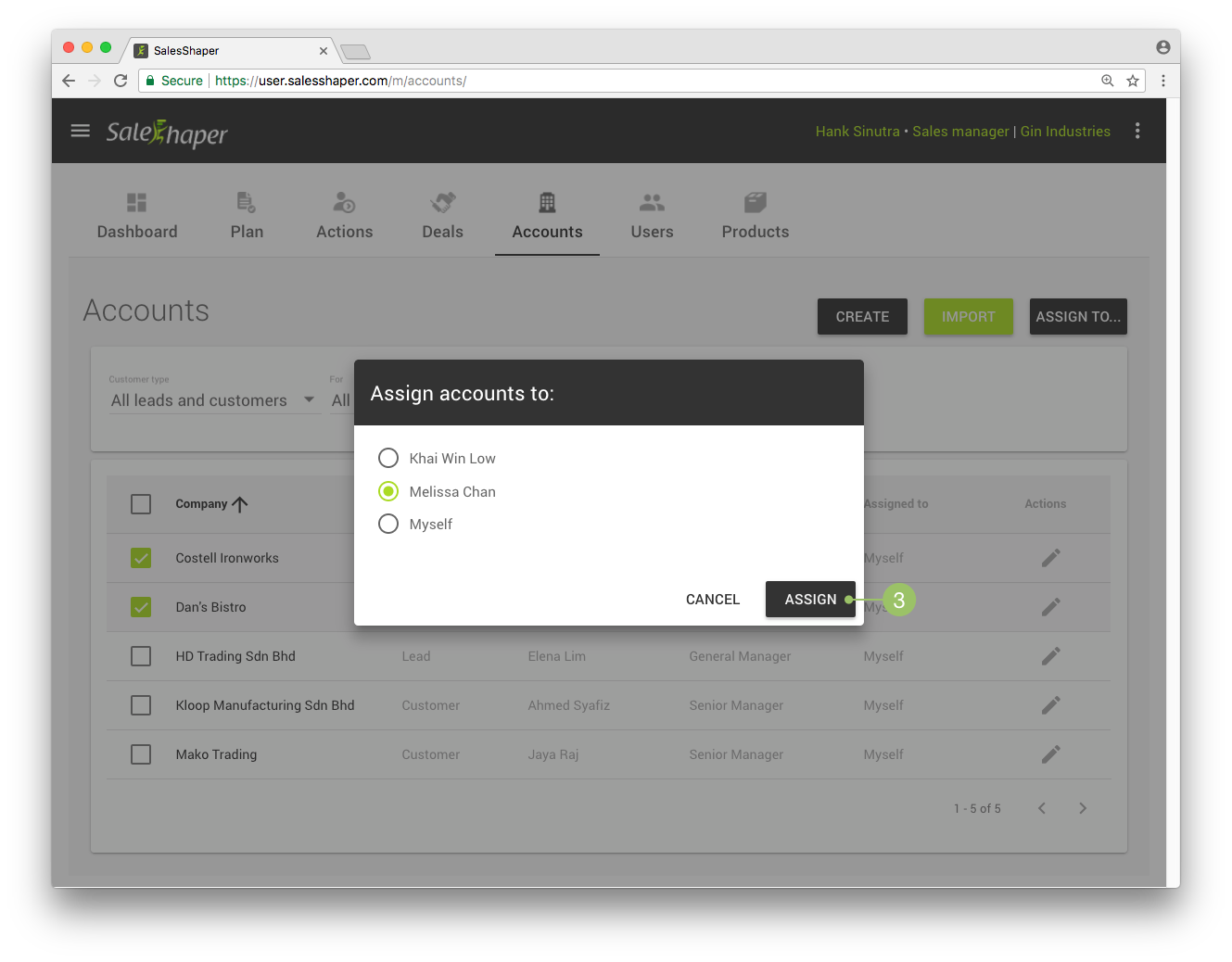
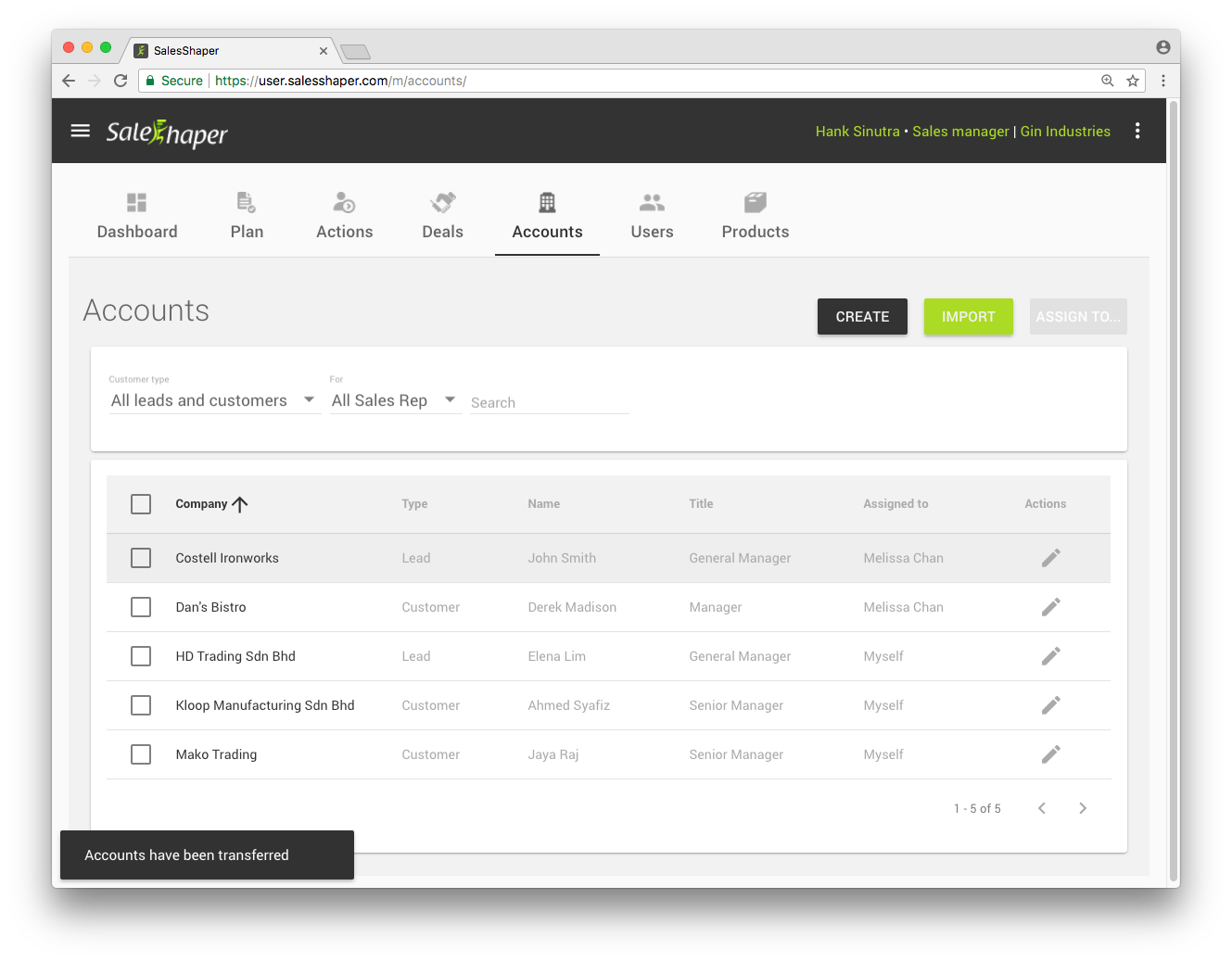
Did not find an answer to your question? Write to us at support@salesshaper.com