Change Password
To change your SalesShaper's password:
- Click on the
 button on the upper right corner of the app and select Settings.
button on the upper right corner of the app and select Settings.
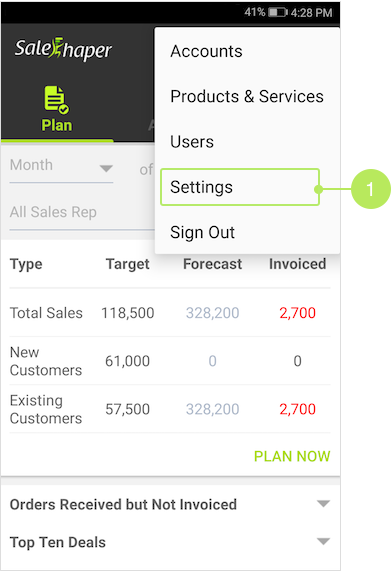
- Click Change password.
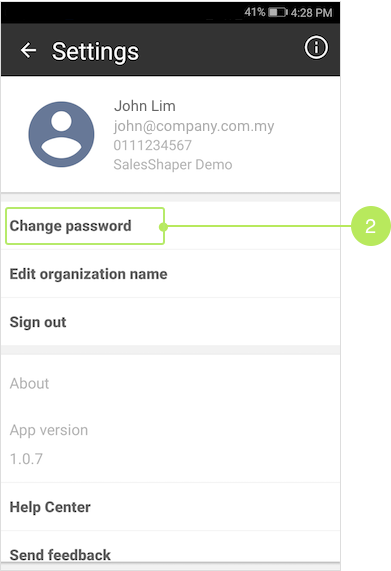
- Enter your old password into "Old Password", followed by your new password into "New Password" and "Confirm Password".
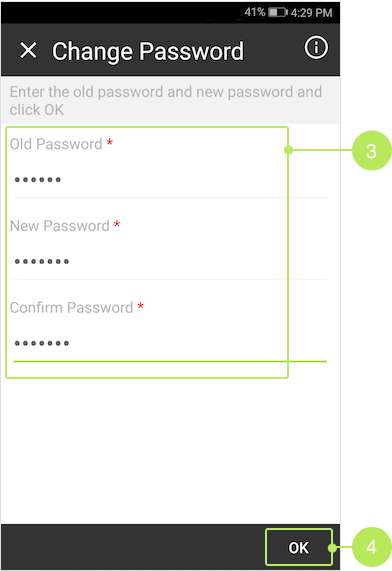
- Then, click OK to update the change.
Did not find an answer to your question? Write to us at support@salesshaper.com