Create New Product
Only Sales Manager and Assistant Sales Manager have the permission to create products in SalesShaper. To create a new product:
- Access the products module by launching SalesShaper, click
 and select
Products & Services.
and select
Products & Services. - Then, click the
 icon.
icon.
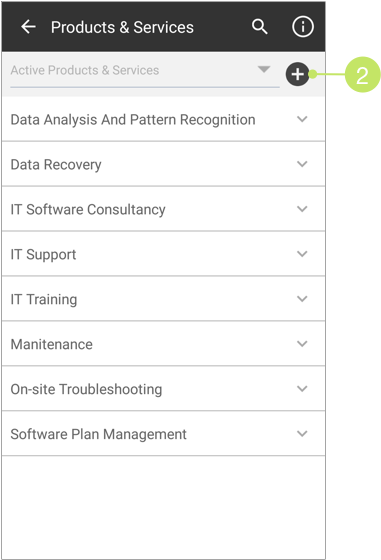
- Enter a name for the product or service.
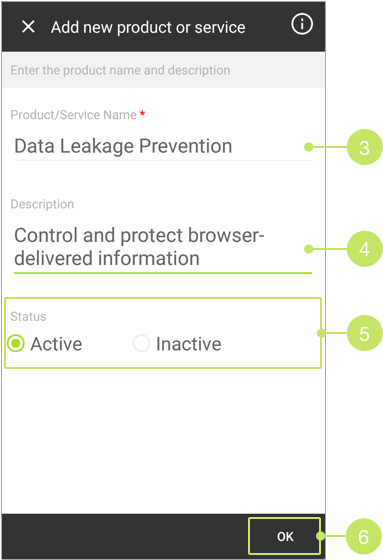
- You can provide more information about the product in the "Description" field, or leave it empty as it is an optional field.
- If you want to create an inactive product (which will not be available for selection when creating a new deal), select "Inactive". Otherwise, maintain with the "Active" option.
- Click OK to create the product.
Did not find an answer to your question? Write to us at support@salesshaper.com