Change Deal Stage to Quotation Sent
When you have prepared and sent a quotation to your client, you can update your deal stage to Quotation Sent by providing the quotation number.
To do so, from the Salesshaper app, go to Deals and click on the specific deal you want to update. Then, follow the steps below:
- On 'View deal', click the EDIT button.
- Change the "Stage" to "Quotation Sent".
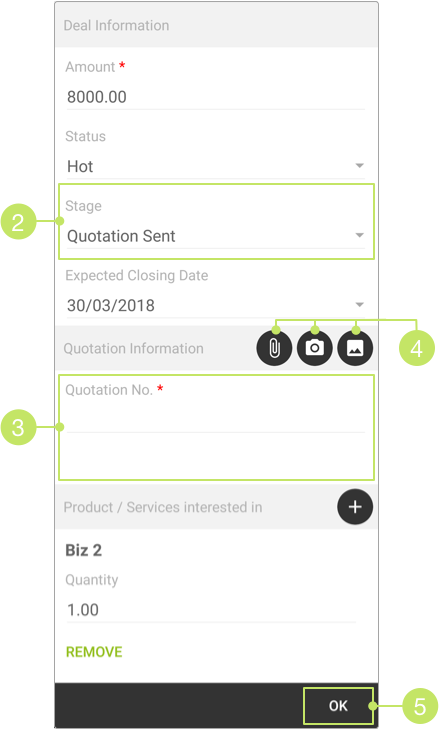
- Then, scroll down to the Quotation Information section, and enter the quotation number into the given field.
- You can upload the quotation file by tapping on any of these icons:
 (upload file from your phone storage),
(upload file from your phone storage),
 (take a snapshot of the file) or
(take a snapshot of the file) or
 (upload image file from photo album).
(upload image file from photo album). - After making the necessary changes, click OK.
Did not find an answer to your question? Write to us at support@salesshaper.com