Search Actions
Salesshaper provides you an easy way to search for actions when needed. Just go to Actions, and tap on the search icon.
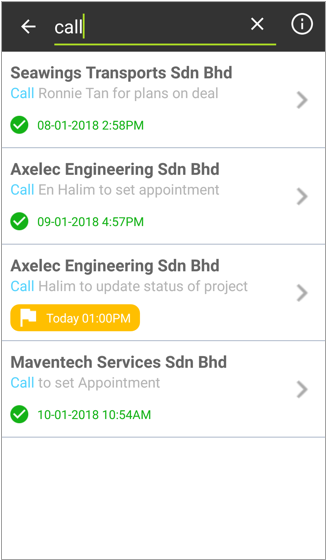
You can enter any keyword in the search field and the search process will be conducted. This keyword will be used to search for the action name or the associated account name.
The search results will be listed below the search field. You can click on the searched items to view more details about it.
To exit the search screen, simply click the ![]() icon on top.
icon on top.
Did not find an answer to your question? Write to us at support@salesshaper.com